Once I was browsing Reddit and saw a post from Customer Support Manager claiming their developers’ team limited the IT support requests to engineers; allegedly, such requests detract developers from their core responsibilities. Given my solid experience in IT support outsourcing, I decided to analyze this case and provide some tips to any product owner or team lead.
As a CTO, who manages the engineering teams, I could look biased and stand for developers’ rights to be focused on development merely. Still, as an IT service company co-founder, I firmly understand the importance of high-quality customer support.

Balancing client satisfaction and developer productivity is critical in the quest for exceptional IT support. This raises an important question: are there alternative means of IT support to deliver optimal client results without burdening developers with minute-by-minute notifications? By exploring innovative solutions (e.g., technical support outsourcing) and strategies, we aim to uncover methods that foster seamless communication, enhance client experiences, and maintain developer focus in the ever-evolving IT support landscape.
What’s the problem?
In the highly competitive landscape of today’s market, top-notch technical support is indispensable for the triumph of any product. However, the road to achieving this is not always smooth sailing. A prevalent challenge on Reddit emerges when developers insist on reserving all questions for daily standups, even if it’s a brief inquiry that could be swiftly addressed.
This practice sparks an intriguing question: how can we carve out a middle ground that fosters efficient communication and seamless organization of work between IT support and developers?
The Developer’s Role in IT Support: Is Direct Handling of All Requests Necessary?
It is essential to determine whether all requests should be processed directly by the developer or if alternative solutions could better address client needs while preserving developer productivity.
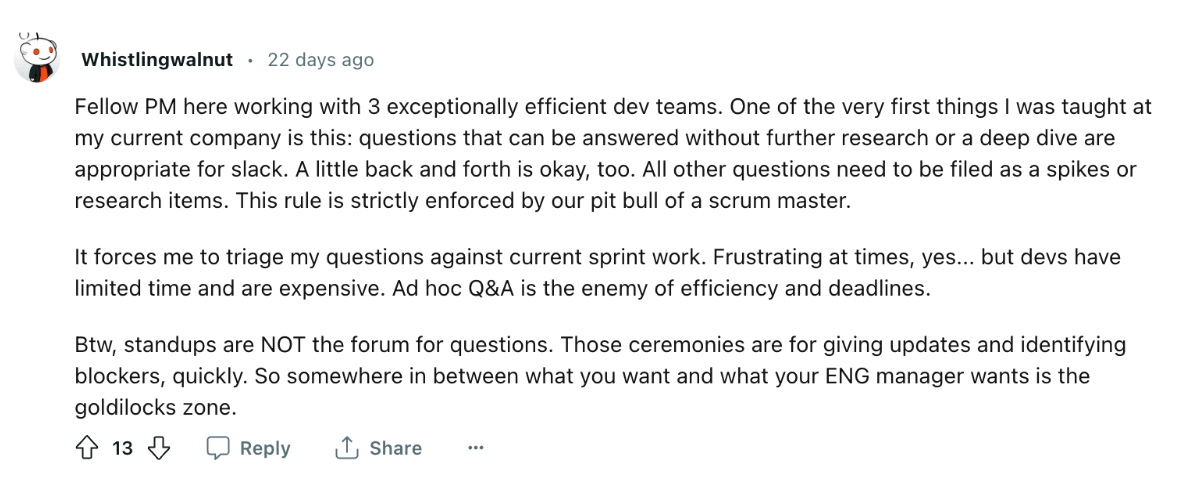
“Implementing a tiered support structure, for instance, can help filter and prioritize requests, ensuring that developers only handle complex issues that require their expertise. This approach allows IT support staff to handle routine inquiries and minor troubleshooting tasks, resulting in a more streamlined workflow and enhanced client satisfaction. By adopting such strategies, companies can effectively balance the demands of exceptional technical support with the need for focused and efficient developers,” – says Ihor Prudyvus, Engineering Director at Artelogic.
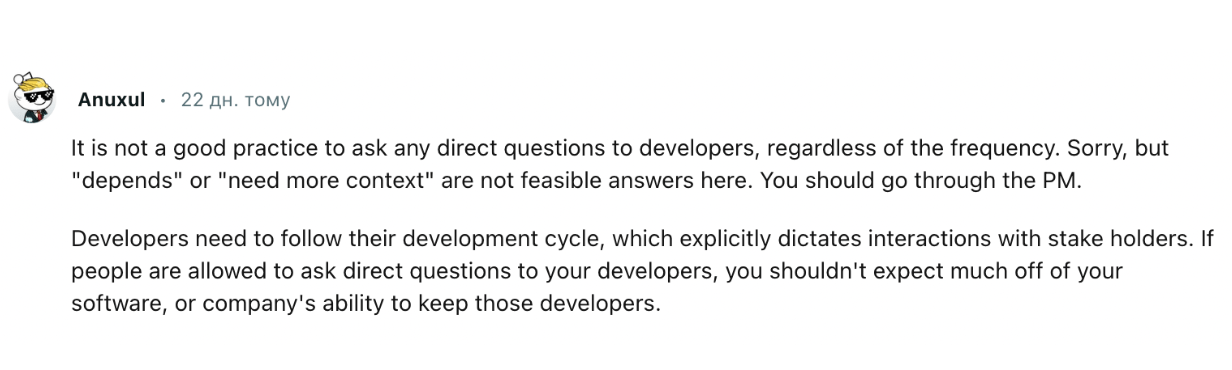
Moreover, a research study at the University of California found that, on average, it takes around 23 minutes for most workers to get back on task after an interruption.
The process of coding demands immense mental focus and prolonged concentration. When a developer is deeply engrossed in solving a complex problem, interruptions – even those that seem minor – can harm their productivity. A seemingly “quick question” may only take 2 minutes to answer, but it could require 23 minutes for the developer to regain their momentum and refocus on the task at hand. Frequent interruptions throughout the day can significantly impact overall efficiency.
The Ultimate Advice:
- One solution as a developer is to pause all notifications while working and only check Slack messages when you are done with a task, say 2-3 times/day or so.
- When direct developer involvement is unnecessary, alternative IT support solutions can be employed to ensure efficiency and effectiveness. These alternatives are explored further below.
AI: Revolutionizing Technical Support
Artificial Intelligence (AI) is making waves across various industries, and technical support is no exception. AI-driven chatbots have emerged as powerful tools that help businesses enhance customer support by handling routine inquiries while allowing support teams to focus on more complex issues.
For example, IBM reports that implementing AI chatbots can result in up to 30% savings in customer support costs. By providing instant and accurate responses to common user questions, these chatbots not only reduce wait times for customers but also enable support staff to concentrate on higher-level tasks.
The Pros of AI Technical Support
- Cost-effective solutions: AI-powered chatbots can substantially reduce customer support costs by handling routine inquiries and minimizing the workload on human support staff.
- Swift response times: AI chatbots offer instant responses to common user questions, significantly reducing customer wait times.
- Round-the-clock availability: AI-driven support systems can operate 24/7, ensuring customers receive assistance outside regular business hours.
- Consistent quality: AI chatbots deliver consistent and accurate information, minimizing the likelihood of human error in support interactions.
- Scalability: AI chatbots can easily accommodate increased support requests as your customer base grows without additional human resources.
- Data analysis: AI systems can analyze customer interactions and support data, providing valuable insights that can be used to improve products and services.
The Cons of AI Technical Support
- Limited problem-solving capabilities: AI chatbots currently have limitations in handling complex or unique issues, which may still require human intervention.
- Loss of personal touch: AI-driven support systems may lack empathy and the personal touch that human support agents can provide, potentially leading to a less satisfying customer experience.
- Initial setup costs: Implementing AI solutions for technical support can involve significant initial investments in technology, development, and integration.
- Technical challenges: Developing, maintaining, and updating AI systems can be technically challenging and may require specialized expertise.
- Data privacy concerns: Using AI in customer support may raise concerns about data privacy, as these systems often rely on collecting and processing large amounts of user data.
- Adaptation period: Customers and support staff may need time to adapt to the new AI-driven support system, possibly leading to temporary inefficiencies or confusion during the transition period.
Outsourcing IT Support
Outsourcing technical support has emerged as an overall strategy for organizations seeking exceptional customer service while reducing costs and enhancing scalability. According to Deloitte, outsourcing IT support can result in cost savings of up to 40% compared to hiring in-house staff. By leveraging outsourced IT support, businesses gain access to a worldwide talent pool, ensuring top-notch assistance for their customers, irrespective of their location.
A research study at the University of California found that, on average, it takes around 23 minutes for most workers to get back on task after an interruption.
From my experience, I noticed how technical support outsourcing allows companies to access a global talent pool, ensuring that their customers receive the best possible assistance, no matter where they are located. Adopting this approach allows organizations to maintain high-quality support without overwhelming their internal teams.

Key Points of Outsourcing IT Support:
- Cost Reduction: Outsourcing technical support can lead to significant cost savings by eliminating the need for hiring, training, and maintaining in-house support staff.
- Global Talent Pool: Outsourcing provides access to skilled professionals worldwide, ensuring expertise and diversity in the support team.
- Scalability: As business needs evolve, outsourcing enables companies to quickly scale their support operations, adjusting to fluctuating customer demands.
- Round-the-Clock Support: With outsourced IT support consultants across different time zones, businesses can offer 24/7 customer service, catering to client’s needs at any hour.
Questions to Consider:
- How can technical support outsourcing help your organization reduce operational costs?
- What measures can be taken to ensure seamless integration between in-house and outsourced support teams?
- How can businesses maintain quality control when outsourcing their IT support services?
Nevertheless, outsourcing technical support couldn’t be a magic stick. The quality of IT support relies both on outsourced IT support consultants and on the market fit of the service or product, the quality of the documentation, and the UX audit.
By considering these factors and exploring the advantages of outsourcing technical support, businesses can make informed decisions on optimizing their IT support operations while preserving developer focus and productivity.
High-Quality Use Scenarios: The Key to Effective IT Support?
Gartner estimates organizations can save up to 15% on overall support costs by optimizing their use scenarios and streamlining support processes. Investing in high-quality use scenarios ensures that your support team has the knowledge and tools to provide customers with accurate and consistent assistance, ultimately boosting satisfaction and loyalty.
There were instances in my experience where the product team rearranged functionalities after modeling Use Scenarios. This was due to the realization that their initial assumptions about the customer journey were inconsistent. To enhance Use Scenario modeling, identifying potential user challenges and classifying them by complexity level can be helpful. Thus, you get a clear idea of how to handle various customer requests, and when engineering support is required.
For example, imagine IT support that specializes in providing assistance to small businesses using cloud-based software solutions. One of the most common customer issues they encounter is difficulty with user account management, including adding new users, changing permissions, and resetting passwords.
To effectively address this issue, the IT support creates a detailed use scenario:
- Define the potential customer’s issues: For example, trouble with user account management (adding users, modifying permissions, or resetting passwords).
- Categorize the potential hassles by complexity and mark which could require engineering expertise.
- Predefine the possible users’ actions to solve the problem and the point at which your system sends notifications with tips.
- Guide the customer through accessing the user management dashboard within the software.
- Offer tips and best practices for maintaining secure user accounts and managing access rights.
- Create a backlog to add all customers’ feedback and new features expectations.
By implementing this high-quality use scenario, the product owners ensure their support team can consistently and effectively assist customers with user account management issues. This approach leads to improved customer satisfaction and increased efficiency in resolving typical problems.
To my mind, use scenarios offer numerous advantages, including:
- streamlined support operations;
- enhanced customer satisfaction;
- improved support team productivity;
- consistent, accurate problem resolution.
However, it’s essential to remain aware of their potential drawbacks, such as the time-consuming nature of their development and maintenance, the possibility that they may not encompass all issues or scenarios, and the need for regular updates to keep them relevant. Striking the right balance between these factors is crucial for optimizing your IT support operations and delivering exceptional customer service.”
As we look ahead, the landscape of technical support is transformed by the powerful combination of AI technology, outsourcing, and high-quality use scenarios. By harnessing the potential of these cutting-edge solutions, businesses can expertly navigate the challenges of IT support while achieving a delicate balance between client satisfaction and developer productivity.

New Trends in Energy Trading and Risk Management Software

7 Common Mistakes in Software Requirements Specifications










