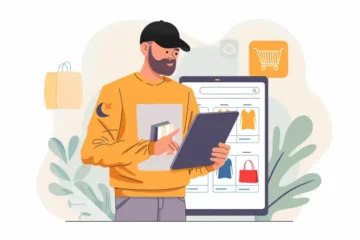Have you ever struggled with writing clear and comprehensive software requirements specifications as a software developer, project manager, or stakeholder involved in software development projects? If so, you’re not alone. In fact, nearly 60% of impending software projects can be in massive trouble due to the lack of properly defined software requirements. But fear not; the Artelogic blog is here to assist you.
Our blog post will walk you through software requirement specification examples and highlight seven significant failures that people usually make while creating software requirements. We’ll also provide practical tips on how to cope with them, helping you improve your software requirements specifications.
What is Software Requirements Specifications and Why it’s Important
What is the software requirements specification? In software development’s intricate world, you can hardly imagine saving a penny if your Software Requirements Specification document is poorly written. In fact, it is challenging to find out why those involved in software development would think about not using this document. The SRS is an exhaustive project plan encompassing functions, capabilities, and software restrictions. It also provides a better way for the involved teams (stakeholders and developers) to understand the target objectives. It makes them feel more comfortable and secure that they work together to build a product that satisfies everyone.
Limited complexity in technical project management is at the top of the list of common mistakes. This can have serious consequences, such as the process taking an extended period, leading to a budget overrun, or software that doesn’t cater to user requests. The list also includes bad SRS practices that may arise, such as unintentional duplication, omissions, and unspecified specifications. These mistakes can lead to miscommunication, neglected details, and ambiguous requirements, which could ultimately ruin a project.
So, let’s go through seven significant failures people usually make while creating software requirements.
Mistake 1: Lack of Clear Objectives
“Clear objectives are the compass that guides the entire development process,” says Ihor Prudyvus, Engineering Director at Artelogic.
But what happens when those objectives are missing or unclear?
“Picture this: You set out on a road trip without a specific destination. Would you end up where you wanted? Probably not. The same logic applies to software development. Projects can quickly veer off course without clear objectives, leading to feature creep, delays, and budget overruns” – adds Ihor.
Here’s a startling fact: A recent 2024 study by the Project Management Institute (PMI) found that 42% of projects fail due to a lack of clear objectives and milestones — almost half of all projects!
Imagine a scenario where you develop a simple task management tool. Due to unclear objectives, stakeholders continuously add new features, and suddenly, you’re building a full-scale project management suite. This happened to one company, whose initial budget was $100,000, and the timeline was six months. The final cost? $150,000 and 12 months—an increase of 50% in both time and money.
So, how can you ensure your project is free of this trap?
“Start by asking the right questions,” said Ihor:
- What exactly are we trying to achieve?
- How will we measure success?
- Are the goals realistic and relevant to our overall mission?
By defining specific, measurable, achievable, relevant, and time-bound (SMART) objectives from the outset, you ensure everyone is on the same page regarding the requirements of the software.
Regularly revisiting and refining these objectives keeps the project on track, preventing costly deviations and ensuring a successful outcome. Remember, clear goals aren’t lovely but essential for guiding your project to success.
Mistake 2: Not Involving Key Stakeholders
“Involving stakeholders early and often is not just a good practice, it’s a necessity,” emphasizes Oleksandr Trofimov, CTO at Artelogic. “Their input ensures the product meets both user and business needs, making them an integral part of the development process.”
But what happens when key stakeholders are left out of the loop?
Picture a scenario in which a house is built without consulting the future homeowners. What is the result? A house that doesn’t entirely fit their needs or preferences, which in turn means expensive adjustments. “A similar situation happens in the software development process. If users as the main stakeholders are not included in the requirements stage, the result is a final product that doesn’t reach its desired functionality, which the end-users are longing for,” – adds Oleksandr.
Check out that situation: A software company successfully implemented a brand new customer relationship management (CRM) system expected to simplify sales activities. Nevertheless, they skipped the sales team during the “SRS” phase. Soon after the software went live, handling and contrary to the sales team’s work habits was challenging. The consequences? An additional $500000 was invested, and another six months went by to make substantial changes, negatively impacting overall productivity.
Findings from the 2024 Standish Group report show that projects involving high-stakes personnel had a success ratio of 76%. In contrast, projects with low stakeholder involvement had a success rate of only 29%. This data explains the crucial support of the stakeholders for the project and the importance of integrating them from the beginning.
So, how can you be more intelligent than that?
It is an excellent practice to start by identifying all stakeholders, such as users, managers, and customers.
Answers to questions like:
- Who is going to be using this product?
- Whose input is critical to the success of the project?
- Should be obtained from these parties, and if they are the users at the end of the day, engage as many users as possible from the beginning till all is done.
“By including the key stakeholders from the early stage, you can ensure the product builds up on the consensus of what users need and that business targets are achieved. It will help lower the chance of spending extra money on the new system and ensure the project’s success when it is first released,” adds Oleksandr Trofimov, CTO at Artelogic.
Mistake 3: Overlooking Non-Functional Requirements
“Security, scalability, and performance are not just buzzwords; they are the pillars of a robust software system,” asserts Oleksandr Trofimov, CTO at Artelogic. “While it’s easy to focus on what a system does, how it performs these functions under various conditions is equally important.” This underscores the importance of non-functional requirements in software development.
“Let’s say, in a situation where a start-up decided to launch a new e-commerce platform, and the emphasis was placed on such features as product listings and payment processing, leaving aside non-functional requirements such as scalability and the aspect of successful operation of the new system. From the beginning, the platform was very good at the moment, but it started satisfying the key traffic levels typical of a new business, and by the time it became popular. However, at the time the platform got popular, it also encountered a serious issue like overloading during a lot of shopping that was noticed by a consumer every time you used it, which eventually led probably to the system crash,” adds Oleksandr.
Besides that, during a big holiday sale, the site traffic level jumped by 10x-limited. Due to the missing scalability planning, server overloads, and downtime were observed, hiking the temper of the waiting shoppers. It took an extra $200,000 and three months for the company to restructure the system to cope with the increased load, which affected the users’ satisfaction and a significant loss of revenue for the holiday season.
A survey by Gartner in 2024 indicated that approximately 48% of ICT ventures tripover performance issues because the latter were not given significant attention to non-functional parameters like scalability. Disregarding minor details can sometimes have a drastic impact on a real scenario.
How to avoid it?
Conducting requirements engineering work early on is crucial to avoiding dead ends. This involves creating and documenting non-functional requirements, which is fundamental for building effective systems.
Just find out:
- How many users should we expect to handle at a single time?
- Security?
- What level of performance is acceptable under peak load conditions?
“Ensuring the technology can scale, is secure, and functional will guarantee the client that his system handles growth and meets user expectations so that he receives a faster and less risky user experience,” – said Oleksandr Trofimov, CTO at Artelogic.
Mistake 4: Using Ambiguous Language
“Precision in specification language prevents misinterpretation and costly errors,” says Andriy Burda, Senior Engineering Manager at Artelogic. Ambiguous language in software requirements specification documents can lead to multiple interpretations, resulting in a product that fails to meet client expectations.
Imagine a project where the SRS document stated, “The system should efficiently handle a high number of user requests.” What does “large number” mean? And what exactly is “efficiently”? These vague terms led to different interpretations by the development team and the client.
“For instance, imagine one case: a software development firm had to develop an inventory management system. The SRS included the requirement, “The system should support many simultaneous users.” The development team interpreted this to mean up to 100 users, while the client expected it to handle over 1,000 users. This mismatch was discovered after the system deployment, resulting in decreased performance and user dissatisfaction. The company had to spend an additional $300,000 and four months upgrading the system to meet the actual needs, delaying the project launch and straining the client relationship,” – adds Andriy.
The results of a 2024 poll by the International Institute of Business Analysis (IIBA) showed that 54% of the total project breakup was due to misinterpretation of the requirements, very often due to ambiguity in the language. Therefore, writing clear and explicit instructions in SRS documents is critical to set a proper ground for communication and make the project possible.
So what to do?
“To avoid such issues, follow these tips,” said Andriy Burda, Senior Engineering Manager at Artelogic:
- Use Specific, Measurable Terms: Replace vague language with clear, verifiable terms. For example, instead of “large number,” specify “up to 1,000 simultaneous users.”
- Define Performance Metrics: Rather than saying “efficiently,” define specific performance metrics, such as “response time under 2 seconds for 95% of requests.”
- Include Examples and Scenarios: Provide examples and scenarios to illustrate requirements. This helps ensure all stakeholders have a common understanding.
- Review and Validate with Stakeholders: Regularly review the SRS with stakeholders to confirm that the language is clear and the requirements are understood uniformly.
- Utilize Standardized Language and Glossaries: Use standardized terminology to avoid misinterpretation and include a glossary of terms.
- Document Assumptions and Constraints: Document any assumptions and constraints related to the requirements to prevent ambiguity.
By expressing clear, verifiable terms in your SRS and following these tips, you can ensure everyone involved has the same understanding of the requirements, reducing the risk of costly errors and project delays.
Mistake 5: Failing to Prioritize Features
“Not all features are created equal; prioritizing helps allocate resources effectively,” says Ihor Prudyvus, Engineering Director at Artelogic. Failing to prioritize features can lead to wasted resources, missed deadlines, and project failure.
Imagine a scenario where a company is developing a new customer service platform. The team focused on implementing low-priority features like advanced analytics and customizable themes early in the project. As a result, high-priority features, such as core ticket management and integration with existing systems, were addressed too late. The project ran out of budget before these essential features were fully developed, leading to a platform that couldn’t perform its primary functions effectively.
A report by McKinsey & Company discovered a 30% better chance of finishing a well-structured project with proper prioritization on time and within budget compared to the rest of the projects, which needed to have the feature of well-structured projects.
How to write requirements for software and avoid such pitfalls?
“Here are some key strategies for prioritizing features effectively” – adds Ihor:
- Identify Business Goals and User Needs: Align features with the overall business goals and end-user needs. This ensures that the project’s most critical aspects are addressed first.
- Engage Stakeholders: Involve key stakeholders in the prioritization process to gather diverse perspectives and ensure that all critical features are identified and agreed upon.
- Assess Feasibility and Dependencies: Evaluate features’ technical feasibility and dependencies. Prioritize features that are foundational or have a high impact with minimal dependencies.
- Review and Adjust Regularly: Prioritization is an ongoing process. Review and adjust priorities regularly based on project progress, feedback, and changing requirements.
- Allocate Resources Accordingly: Ensure budget, time, and human resources are allocated to high-priority features first. This prevents resource exhaustion on low-priority tasks.
By effectively prioritizing features, you can ensure that critical components are developed first, resources are used efficiently, and the project stays on track. This approach helps deliver a functional, high-quality product within the allocated budget and timeline.
Mistake 6: Neglecting to Update the SRS
“An SRS isn’t a set-and-forget document; it evolves as the project does,” says Andriy Burda, Senior Engineering Manager at Artelogic. Refrain from updating the Software Requirements Specification (SRS) after significant changes can create a disconnect between the project’s expected and delivered functionalities.
Imagine a scenario where a tech company developing a mobile app pivoted its focus mid-project from a general health tracker to a specialized fitness training tool. The team didn’t update the SRS to reflect this significant change. As development continued, discrepancies arose between what was being built and what stakeholders expected. The final product lacked essential fitness-specific features and included redundant health-tracking functionalities. This mismatch led to user dissatisfaction and required an additional $150,000 and three months to rectify the issues post-launch.
“To avoid such pitfalls, it’s crucial to keep the SRS up-to-date” – adds Andriy.
Here are some key strategies to ensure your SRS remains a living document:
- Schedule Regular Reviews: Set up regular intervals to review and update the SRS, ensuring it stays aligned with the project’s evolving goals and requirements.
- Document Major Changes Immediately: Whenever there is a significant change in project scope, objectives, or features, update the SRS promptly to reflect these changes.
- Engage Stakeholders in Updates: Ensure all relevant stakeholders are involved in the review and update process. This guarantees that everyone has a clear understanding of any changes.
- Maintain Version Control: Use version control systems to track changes in the SRS. This helps keep a clear history of modifications and ensures everyone is working with the latest version.
- Communicate Updates Clearly: When updates are made to the SRS, communicate these changes clearly to the entire team. This includes providing detailed explanations of what has changed and why.
- Align Updates with Development Milestones: Sync SRS updates with key development milestones to ensure the document remains relevant and reflects the current project status.
“By keeping the SRS alive and evolving with the project, you can prevent misunderstandings, ensure all team members and stakeholders are on the same page, and deliver a product that meets expectations. This approach mitigates risks and enhances the project’s overall success,” said Andriy Burda, Senior Engineering Manager.
Mistake 7: Insufficient Detail
“Every detail might seem minor individually, but collectively, they define the system’s success,” says Ihor Prudyvus, Engineering Director at Artelogic. An SRS needs more detail to avoid misunderstandings, misinterpretations, and extensive rework during development.
Imagine a project where a software company was developing an online learning platform. The SRS vaguely described the user authentication process as a “secure login.” However, it didn’t specify the type of authentication method, the security protocols to be used, or the integration with third-party identity providers. During development, let’s imagine that the team implemented a basic password authentication system, believing it met the requirement. When stakeholders reviewed the progress, they realized that the system didn’t support the multi-factor authentication (MFA) they expected. This oversight led to significant rework, costing an additional $100,000 and two months to implement the necessary security features.
“To avoid such scenarios, it’s crucial to ensure your SRS is detailed and comprehensive” – adds Ihor.
Here are some practical tips to achieve this:
- Break Down Requirements: Break down high-level requirements into detailed, actionable items, such as environment-specific requirements for each usage case. Specify the required environment and infrastructure for the software’s execution to provide a vivid picture of what needs to be done in the process: Why, How, and Who (if possible).
- Include Detailed Descriptions: Go over all the features, functions, and constraints in the description with a purpose-oriented interface. For example, although “Login to a secure area” might be short like this, you can replace it with a more detailed version of the statement like “log in via multi-factor authentication using email verification and OAuth2 protocol.”
- Use Diagrams and Models: Visual tools such as the activity flow diagram, wireframes, and use case diagrams can clarify intricate requirements that pass across and ease comprehension of system interactions.
- Specify Acceptance Criteria: Determine crystal clear acceptance criteria for each requirement. This helps achieve a common understanding of when a requirement is fully met and acceptable to all parties involved.
- Review and Refine: Constantly redesign the software requirements document with the help of stakeholders and team members, using points like “Are all the specifications of the SRS clear to the stakeholders?” and “What new insight could be added to the specification document?” Continue refining according to the suggestions and ideas you receive from stakeholders and your own reflections.
- Create a Glossary of Terms: Using the glossary with technical terms, acronyms, and jargon will also help. This will clarify the context and ensure that everyone understands the requirements similarly.
“Concentrating on detail and transparency in your SRS can alleviate the chances of expensive and time-consuming rework and put your project development on a smoother track. Also, remember that “the devil is in the details”; thus, “a thorough documentation of the entire system is a good pointer of a successful project.” – says Ihor.
Software Requirements Specification: Final Thoughts
Completing the Software Requirements Specifications (SRS) and avoiding common pitfalls will determine the result of any software development project. Clear objectives, stakeholder consultation, non-functional requirements, exact language use, a list of features, regular reports, and a detailed description of the specification document are the backbone of a strong SRS plan. Each characteristic is essential for the project’s successful completion according to budget and timelines, creating satisfaction among the stakeholders involved.
Ready to elevate your software development process? Contact us today for a detailed audit of your software requirements processes. Our experts can help you identify gaps, refine your requirements, and ensure your projects are set up for success.