Imagine stumbling upon an ancient chest hidden in the depths of your office basement. As you pry open the creaky lid, you discover a treasure trove of mysterious artifacts — legacy code! These lines of cryptic programming hold the secrets of bygone eras lurking beneath the shiny surface of your modern tech empire. But fear not! With the right tools and strategies for Legacy application modernization, you can harness the power of the past and transform it into a beacon of innovation. So, grab your coding hat and embark on this thrilling journey as we unravel the secrets of working with legacy code.
What Is Legacy Code?
Legacy code is source code inherited from someone else or inherited from an older software version. It can also be any code you don’t understand and that’s difficult to change.
It comes with caution and reverence, often accompanied by stories like, “This code was written years ago to ensure seamless integration with external systems. It functions, so we’ve hesitated to make changes, fearing unintended consequences.” The intriguing part is that the original developers are long gone, and there’s no documentation to shed light on its inner workings. Thus, unraveling the secrets of this code becomes a challenging and intriguing quest.
“The paradox lies in the fact that legacy code holds crucial elements of the program together. It serves as the glue that maintains the software’s stability. However, maintaining this code poses a significant challenge, requiring delving into its intricacies and understanding its quirks. It becomes a complex cycle: preserving the system’s stability means refraining from altering the legacy code, but it also entails grappling with the complexities of deciphering and keeping it functional.” – said Ihor Prudyvus, Engineering Director at Artelogic.
COBOL trap
Companies often face challenges when dealing with outdated or “legacy” programming languages. The software may be critical to their operations, yet the number of developers fluent in these older languages needs to grow. For instance, COBOL, a programming language developed in the 1950s and 60s, is still used in many financial and government systems.
It is estimated that a whopping $3 trillion worth of daily commerce runs through COBOL systems, and a staggering 95% of ATM swipes and 80% of in-person banking transactions depend on COBOL codes.
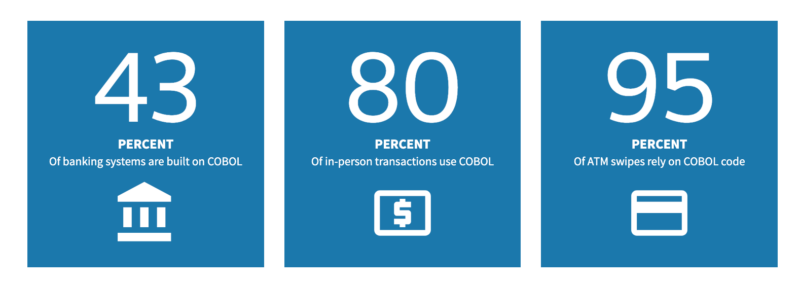
As many COBOL programmers have retired or moved to other languages, there often needs to be more individuals who can maintain and update these systems.
One of the most widely known examples of this scenario was the ‘Year 2000’ or ‘Y2K’ problem. Many systems written in COBOL and other languages had been programmed to represent the year with only two digits, which caused issues as the year 2000 approached. Many retired programmers were called back to work to help address this issue, as they were the ones who had the necessary skills and knowledge.
Another example is the ongoing COVID-19 pandemic, during which multiple U.S. states reportedly sought retired programmers familiar with COBOL to help maintain and update their unemployment benefits systems, which were being overwhelmed by the number of claims.
Common Scenarios Leading to Legacy Systems
1. Prolonged Development and Team Changes:
- The development of the system started many years ago, resulting in the implementation of numerous functions over time.
- The development teams have undergone significant changes multiple times, leading to inconsistencies and varying coding styles throughout the system.
- Despite its value to the customer, the system may exhibit some instability, which is not considered critical.
2. Rapid Development with Low Technical Competence:
- The system was developed quickly but by a team with limited technical expertise.
- The codebase has accumulated significant technical debt, making it fragile and prone to issues.
- Development on the system has almost stopped, awaiting a skilled individual to perform the necessary refactoring.
- Making changes to the system’s design is challenging due to its current usage in production.
3. Unsuccessful Initial Version:
- The first version of the system failed to launch, possibly due to team-related issues or other setbacks.
- Valuable lessons must be learned from the initial failure, and the subsequent development should align with the original expectations.
4. Escalating Complexity of a Once Small and Clean System:
- The current system, which was initially small and well-structured, has transformed into an unmanageable and chaotic entity.
- The situation demands intervention to regain control and establish manageability within the system.
Pros and Cons of Legacy Application Modernization
Modernizing applications brings a range of advantages and considerations. Unlocking its potential can improve performance and enhance security and scalability. However, this decision requires careful analysis involving complex processes and potential risks. Research by McKinsey & Company suggests that companies with a high dependence on legacy systems have a 15% lower digital revenue growth than those with modernized systems. Ultimately, the decision to change the legacy code rests with you, considering your business’s unique circumstances and legacy application modernization.

Pros:
- Improved Maintainability: Legacy code is often hard to understand and modify due to its outdated and convoluted structure. Refactoring or rewriting it can make the codebase more maintainable, allowing developers to understand, modify, and fix issues easily.
- Enhanced Readability: Legacy code may need more proper documentation or have poorly named variables and functions, making it difficult for developers to comprehend its logic. Legacy application modernization provides an opportunity to improve its readability, making it easier for future developers to understand and work with.
- Increased Efficiency: Legacy code can be inefficient, using outdated algorithms or suboptimal practices. Rewriting or optimizing the code can lead to performance improvements, reducing execution time, memory usage, or network latency, resulting in a more efficient system overall.
- Bug Fixes: Legacy code often contains long-standing bugs that have been patched over time without addressing the root cause. Changing the code allows for a thorough examination of the underlying issues and provides an opportunity to fix those bugs properly, improving the stability and reliability of the software.
- Integration with Modern Technologies: Legacy code might be incompatible with newer technologies, libraries, or frameworks that could enhance the system’s functionality or security. Changing the code allows you to leverage these modern technologies and improve the system’s capabilities.
Cons:
- Cost and Time: Changing legacy code can be a time-consuming and expensive process. It involves thorough analysis, planning, and execution, which can divert resources from other development tasks. Additionally, rewriting code may require extensive testing to ensure it works correctly, increasing the time and cost.
- Disruption and Risk: Legacy application modernization can introduce new bugs or unexpected behavior, potentially disrupting the system’s stability and causing downtime. To mitigate these risks, changes must be carefully planned, tested, and deployed. However, even with precautions, there is always a chance of unforeseen issues arising during or after the code change.
- Learning Curve: Legacy code often reflects outdated programming practices or technologies that may be unfamiliar to developers who have primarily worked with modern codebases. Changing the code requires developers to learn and understand the legacy system, potentially leading to a learning curve and slower development initially.
- Business Impact: Changing legacy code can affect the business’s operations, especially if the system is critical or has a large user base. Any disruptions or delays caused by code changes can impact user experience, customer satisfaction, and revenue generation. These considerations must be factored into the decision-making process.
- Loss of Historical Knowledge: Legacy code may have been developed by individuals who are no longer with the company or need to remember the system’s intricacies. Changing the code can lead to losing historical knowledge, making it harder to understand certain decisions, assumptions, or workarounds implemented in the original codebase.
Modernizing Applications: Case Study
Amidst the chaos of COVID-19, where industries and businesses were left reeling, one company saw an opportunity amidst the hardship. Booked It, a booking management software provider to the hospitality, leisure, and entertainment industries, seized the moment to embark on a remarkable transformation, catapulting themselves to market recognition by adding unparalleled value to their end users.
The challenge that Artelogic engineers addressed included:
- Outdated platform: Licklist (the leading platform) was developed long ago and must meet modern usability standards.
- Limited scope: The existing solution was tailored specifically for nightlife providers, limiting its applicability to other industry players such as festival organizers and leisure centers.
- Lack of adaptability: The platform could not be easily modified or adjusted to cater to new markets and target audiences.
Recognizing the importance of scalability, Artelogic’s engineering team meticulously devised a Cloud Migration plan. This comprehensive strategy encompassed financial considerations (FinOps) and detailed technical specifications to address scalability and security requirements. Upon receiving the client’s approval, the engineers seamlessly migrated to AWS, ensuring the platform’s scalability and reliability.
Ihor Prudyvus, Engineering Director at Artelogic, adds, “We believe that adaptability and scalability are vital elements in today’s dynamic market. Our engineering team’s focus on creating an intuitive interface and a highly adjustable platform has allowed our clients to expand their reach and embrace new opportunities effortlessly.”
Booked It, once confined to a niche realm, now basks in the glory of a universal platform that caters to all its customers’ needs.
- Booked It has evolved from a niche platform to a universal one.
- Over 600 businesses have joined Booked It.
- These businesses have seen a 19% increase in bookings on average.
- There has been a 13% increase in spend per head among Booked It users.
- Booked It now offers a variety of new features.
- The platform provides a user-friendly experience for its customers.
Legacy application modernization is complete, and Artelogic stands tall as the modernization architect, breathing new life into the realms of the old.
Success with Legacy Code: 7 Proven Techniques
Improving inherited code doesn’t happen overnight, but you can progress gradually. Here are eight valuable tips to remember, whether you’re at the beginning of the process or have already been working on it for a while.
#1 Test
Exploring the code entails embarking on a journey of understanding through the utilization of characterization tests and unit tests. Additionally, employing a code quality tool, such as a static code analyzer, can effectively unveil latent issues within the codebase. By subjecting the code to comprehensive testing, a deeper comprehension of its functionality is attained, enabling the identification of potential areas of concern. With this understanding, modifications and improvements can be made with enhanced assurance and conviction.
#2 Examine the Documentation
Reviewing the documentation outlining the original requirements thoroughly will provide valuable insights into the code’s origins. This readily available documentation is a guiding reference, allowing you to enhance the code while maintaining the system’s integrity. Without this vital information, there is a risk of inadvertently implementing modifications that introduce unintended and undesirable behavior.
#3 Minimize Code Rewriting
Resisting the urge to rewrite an inherited codebase is often a wise decision. The process is time-consuming and requires the involvement of multiple programmers. Furthermore, rewriting code can introduce new bugs and eliminate hidden functionalities. So, rewrite code only when it’s necessary.
#4 Opt for Refactoring Instead
Rather than rewriting the entire codebase, it is preferable to focus on refactoring. Refactoring involves restructuring the code while maintaining its existing functionality. This approach enhances code cleanliness, improves comprehension, and reduces the likelihood of errors. When refactoring, it is advisable to start with the most intricate parts of the code, refactor code with unit tests, perform thorough testing afterward, and have safety measures, such as Continuous Integration, to revert to a previous build if necessary.
#5 Implement Changes in Separate Review Cycles
Avoid making a multitude of changes all at once. Refactoring should be done separately from functional changes to facilitate code reviews. Isolated changes are more discernible to reviewers than an overwhelming number of modifications.
#6 Maintain Cleanliness in the New Code
Ensuring that any new code added adheres to best practices and is clean is essential to prevent exacerbating existing issues. While the quality of the inherited code may be beyond your control, you can contribute by ensuring the code you write is of high quality.
#7 Conduct Further Research
Working with an inherited codebase becomes easier over time. Junior developers may feel compelled to refactor the codebase without fully understanding the reasons behind its current state. However, experienced developers recognize when it is best to leave the codebase untouched and conduct further research to understand the code’s intricacies better.
Do you have a hassle with legacy software? Why wouldn’t you contact the experienced Software Architect and find a way to solve it?

New Trends in Energy Trading and Risk Management Software

7 Common Mistakes in Software Requirements Specifications










